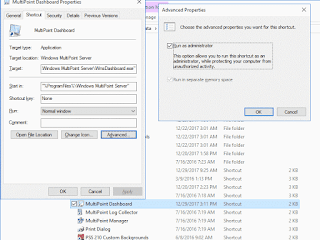One test system on a HP ProDesk 400 G3 has been setup it seems to be running fine.
Ran into one issue today is that you need to 'Run As Administrator' for the WMS Dashboard to launch programs even though the users is in the "WMSOperators" group.
The simple solution is to change the properties on the Multipoint Dashboard shortcut in the Start Menu.
- Right click the icon in the Start Menu
- More - Open File Location
- Click 'Advanced' under the Shortcut tab
- Click 'Run as Administrator'
For the WMS Dashboard RDP file you have to do a couple of more advanced things.
Copy and save this as a .reg file and add it the MPS server.
[HKEY_LOCAL_MACHINE\SOFTWARE\Microsoft\Windows NT\CurrentVersion\Terminal Server\TSAppAllowList\Applications\DashboardExplorer]Edit the Multipoint Dashboard RDP file with notepad (or text editor) created from the "Save Connection settings to file" wizard in the Multipoint Manager program.
"CommandLineSetting"=dword:00000002
"IconIndex"=dword:00000000
"IconPath"="%SYSTEMDRIVE%\\Windows\\explorer.exe"
"Path"="C:\\Windows\\explorer.exe"
"VPath"="\"C:\\ProgramData\\Microsoft\\Windows\\Start Menu\\Programs\\MultiPoint Dashboard.lnk\""
"ShowInTSWA"=dword:00000001
"Name"="DashboardExplorer"
"ShortPath"="C:\\Windows\\explorer.exe"
"RequiredCommandLine"="\"C:\\ProgramData\\Microsoft\\Windows\\Start Menu\\Programs\\MultiPoint Dashboard.lnk\""
Replace the lines containing
alternate shell:s:||WmsDashboard.exewith
remoteapplicationprogram:s:||WmsDashboard.exe
remoteapplicationname:s:WmsDashboard.exe
alternate shell:s:||DashboardExplorerYou may have to change the TSAppAllowList fDisabledAllowList registry from 0 to 1.
remoteapplicationprogram:s:||DashboardExplorer
remoteapplicationname:s:DashboardExplorer
[HKEY_LOCAL_MACHINE\SOFTWARE\Microsoft\Windows NT\CurrentVersion\Terminal Server\TSAppAllowList]
"fDisabledAllowList"=dword:00000001"